Switch Your Accounts to Farmers Savings Bank!
Now’s the time to make the switch to Farmers Savings Bank! If you’ve already opened your account at Farmers Savings Bank, our digital SwitchKit will help you get your money moved over, close old accounts and ensure all automatic debits and direct deposits are applied to your new account.
Once you have a new account opened, just follow the steps below to get started!
Step 1: Open a new account with us!
Step 2: Provide your Farmers Savings Bank account information.
Step 3: Provide your previous financial institution account information.
Step 4 (optional): List any automatic debits (ACH) and/or direct deposits.
Step 1
Farmers Savings Bank Account Information
Provide your new account information for Farmers Savings Bank
Step 2
Previous Financial Institution
Provide information for the bank you are leaving.
Optional
Automatic debits or direct deposits
If you would like to transfer any of these items from your previous institution.
Please enter your email and the password from the email we sent you to edit your Switch Kit
Already started your switch?
Login here with the login information sent to your email to finish filling in your documents.